2. Dashboard
Updated in v1.3.2
The dashboard is the front page of ShareControl Transparency and is the first thing you see when you open the application. Here you can find useful data about your suppliers and surveys.
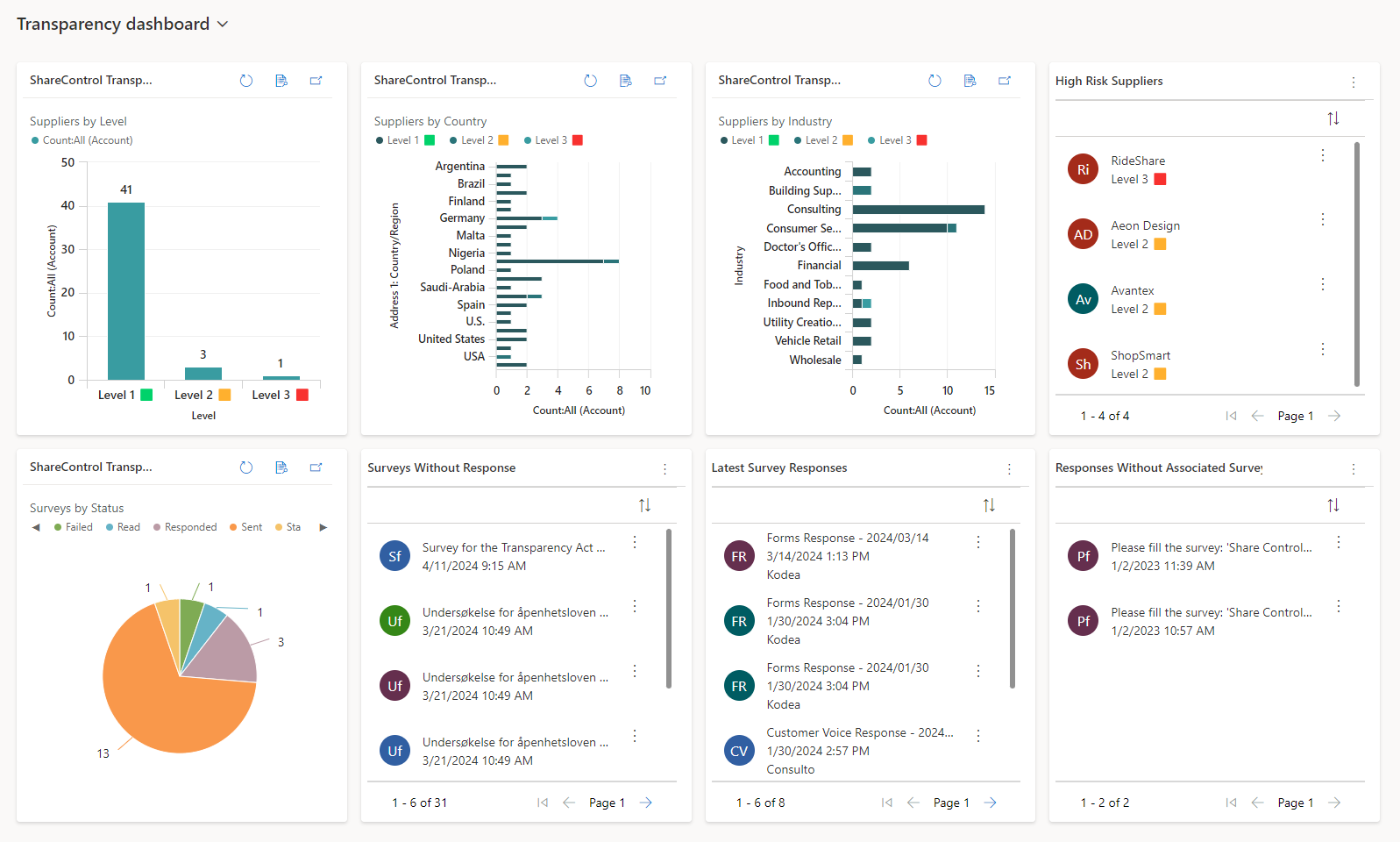
You can open a graph in full screen mode by clicking the ![]() View records button above the graph. In this view you can filter the suppliers by clicking on the graph bars. This allows you to easily find the suppliers or surveys you are looking for.
View records button above the graph. In this view you can filter the suppliers by clicking on the graph bars. This allows you to easily find the suppliers or surveys you are looking for.
You can also select a more specific dashboard from the dropdown menu, and change which dashboard you want to see whenever you open the app by clicking the Set As Default button.