3.4 Contacts
On the Contacts page you find the list of all the contacts you have access to in the application. It is also on this page that you can add New contacts as well as Edit or Delete existing ones. These options are available in the command bar at the top.
Only admin users can delete contacts.
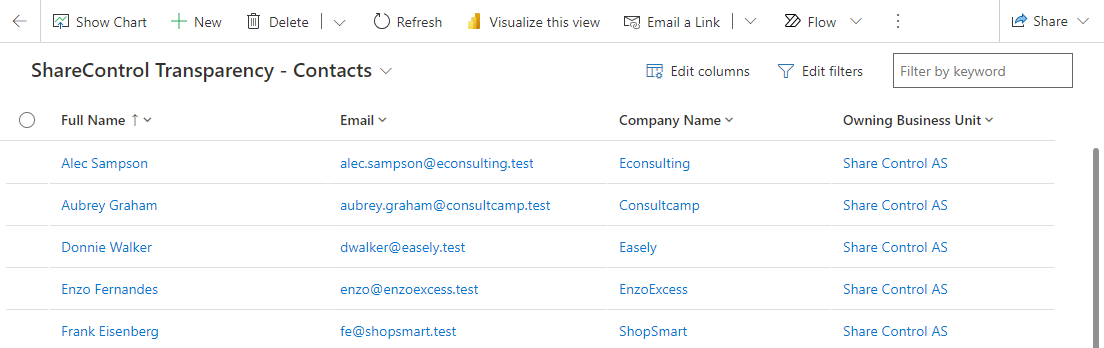
The contact table has by default 4 columns of metadata. However, you can create your own view where you add or remove columns by clicking Edit columns in the top-right corner.
Full Name – The full name of the contact.
Email – The email address of the contact. This is used to send surveys.
Company Name – The company name of the associated supplier.
Owning Business Unit – The business unit that owns the contact. Only users in the owning business unit or a parent business unit can access the contact. By default, the owning business unit is the business unit of the owning user or team.