4.5 Move a response
New in v1.3.2
If a supplier submits an incorrect email address in their survey response, the app will not be able to match the response with the survey that was sent to the supplier. The response is still recorded in the app, but will only be visible under Responses Without Associated Survey on the dashboard.
You can manually move the response to the correct survey by opening it and switching to the admin view. You must be an admin to have this option available.
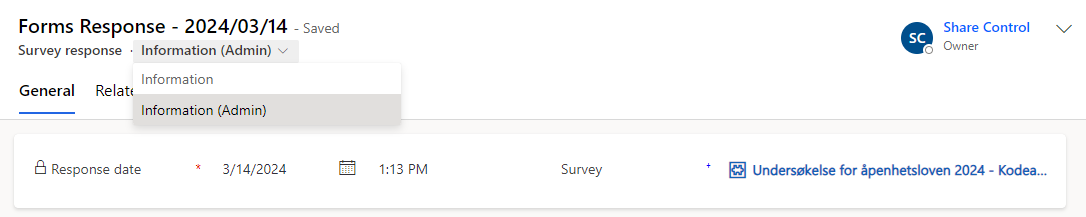
When you switch to the admin view, the Survey field will become available and you can select the survey you want to move the response to. If you can’t see the correct survey, click Advanced lookup to get more options. Finally, click Save & Close to save the changes.
The response should now be available on the survey, and the survey status will be changed to Responded if it had no other responses from earlier.