5.1 New level registration
To register a new level for a supplier, click the  button and you will be redirected to the registration form.
button and you will be redirected to the registration form.
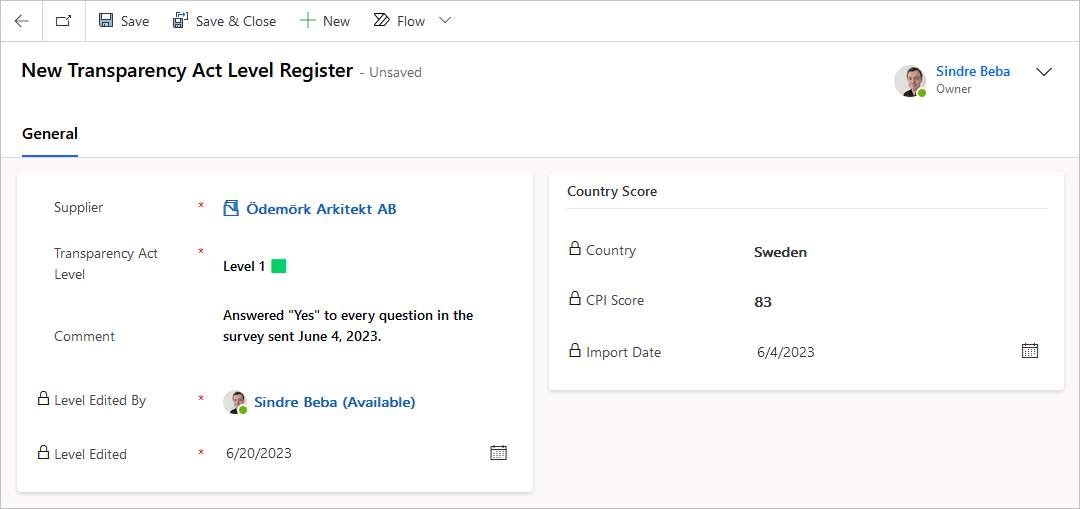
The first thing you should fill out is the Supplier you want to make the registration for. After you have selected a supplier, the Country this supplier is located in and its corresponding CPI Score is displayed to the right. The score displayed will be the most recent score for the country in the case that a country has multiple scores associated with it.
The language and spelling of the country must correspond with the entry in the Country scores table. If not, the system will not recognize the country and you will receive an error.
Next, you select the Transparency Act Level you want to assign to the supplier together with a Comment describing your decision. Finally, click Save & Close to finalize the registration.