7.2 Country scores
Country scores can be used to prioritize your suppliers or during the assessment itself. You can assign a score between 0 and 100 to each country and this information will be available when you register a level on a supplier.
You can import country scores from a template located in Resources. The steps to import the template are described below. It’s also possible to import from other sources you might have or register scores manually by clicking the  button in the command bar.
button in the command bar.
Country scores are used during level registration as described in chapter “New level registration”.
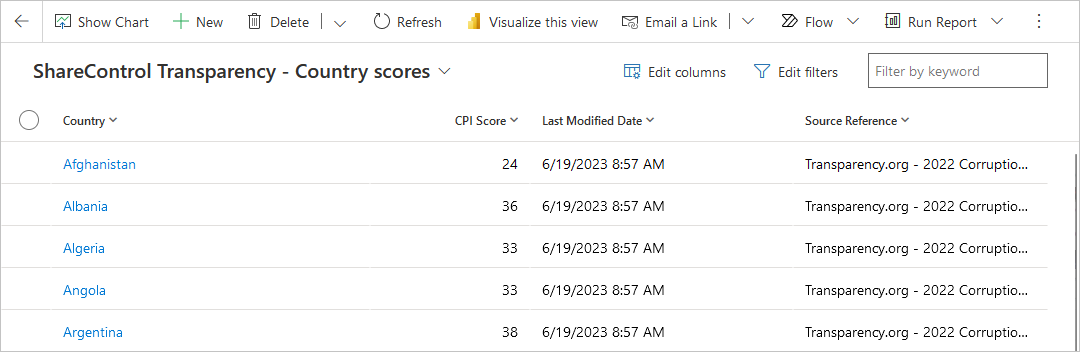
7.2.1 Import country scores
You can find an import template under Resources with the Corruption Perceptions Index (CPI) from Transparency International. This template can be imported using the Import from Excel option in the command bar.
-
Click on Resources to open the resource page.
-
Download the country scores template.
-
Close the tab with the resource page and go back to the app.
-
Click on Settings in the navigation menu on the left to open the settings page.
-
Click on Country scores under related tables to open the page.
-
Import the file by clicking the
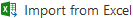 button.
button. -
The import panel will appear on the right. Select the file you downloaded in step 2 and keep yourself as owner. Click Next.
-
On the next page, set “Allow Duplicates” to “Yes” and click Finish Import.
-
If you want see the progress of the import, click Track Progress to open the import page. Otherwise, click Done. The import usually takes less than a minute to finish.