3.2 Import suppliers
If you need to import multiple suppliers, you can use the import function to do this efficiently. This chapter explains the process step-by-step.
-
Open the Suppliers page.
-
Select the ShareControl Transparency - Import view from the dropdown menu above the table.
-
Download your supplier list as an Excel file by clicking the arrow next to Export to Excel and then Static Worksheet. You should always download a new copy of your data for each import.
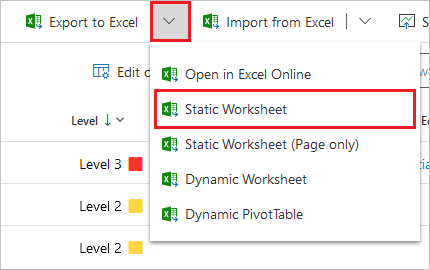
-
Make the changes you want in the Excel sheet and add new rows with new suppliers.
Existing suppliers have unique IDs in the hidden columns, so you cannot reuse an old row to add a new supplier. If you did, the new supplier will be a continuation of the old supplier and inherit all contacts, surveys, and levels.
-
Import the file by clicking the
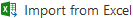 button and follow the steps on screen.
button and follow the steps on screen.
3.2.1 Import contacts
It’s also possible to import contacts for every supplier. This is done separately and should be done after suppliers have been imported.
-
Open the Contacts page.
-
Select the ShareControl Transparency - Import view from the dropdown menu above the table.
-
Download your contacts list as an Excel file by clicking Export to Excel and Static Worksheet. You should always download a new copy of your data for each import.
-
Make the changes you want in the Excel sheet and add new rows with new contacts.
Existing contacts have unique IDs in the hidden columns, so you cannot reuse an old row to add a new contact. If you did, the new contact will be a continuation of the old contact and inherit all connections to suppliers and surveys.
-
Import the file by clicking the
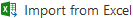 button and follow the steps on screen.
button and follow the steps on screen. -
To assign the contacts as Primary contacts for your suppliers, you can mass update your suppliers with the import function. Follow the same steps as above, but this time fill out the Primary contact column for each supplier with the corresponding contact.