8. FAQ (Frequently asked questions)
Table of contents
- Q. How can we prevent Customer Voice surveys from being classified as spam?
- Q. What happens if a survey is sent to an email address that no longer exists?
- Q. Why can’t I see all level registrations for my supplier?
- Q. The survey response does not appear even though the supplier has responded (Forms)
Q. How can we prevent Customer Voice surveys from being classified as spam?
A. Sometimes emails are classified as spam and sent to the junk mail folder, especially emails sent automatically. This can also happen to emails sent from Customer Voice. To minimize the risk of this, you can change the sender of the email. This option must be configured by an IT admin in your Microsoft Admin Center before it’s available for other users. Microsoft has an article on necessary steps in their documentation. When configured, the option to change the sender will be available in Customer Voice under Surveys > Send > Customization > Distribution settings > Email.
Q. What happens if a survey is sent to an email address that no longer exists?
A. If a survey is sent to an email address that doesn’t exists, the survey invite will fail and the status will be updated as such.
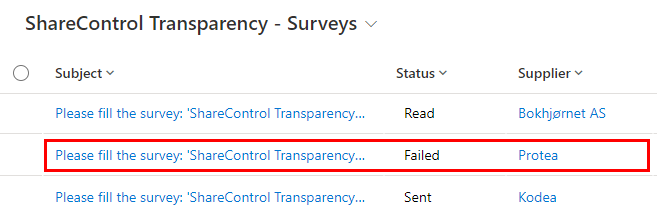
Q. Why can’t I see all level registrations for my supplier?
A. In version 1.2.0, improved access control for level registrations was introduced. From this version, users will only be able to see level registrations for suppliers in their business unit.
Installations from before v1.2.0 who used multiple business units might have level registrations which are not in sync with its suppliers. You can force them to sync by changing the Owner of the supplier. All level registrations will then inherit ownership from its supplier.
Q. The survey response does not appear even though the supplier has responded (Forms)
A. Responses are synced every 30 minutes, so if the response was submitted more recently then that you might just have to wait.
If the response still doesn’t show up, the person responding might have submitted a wrong email address in their response. ShareControl Transparency use the email address submitted in the response to link the response to its corresponding survey. You can see all responses without an associated survey on the survey dashboard (this is only visible for users in the top business unit).