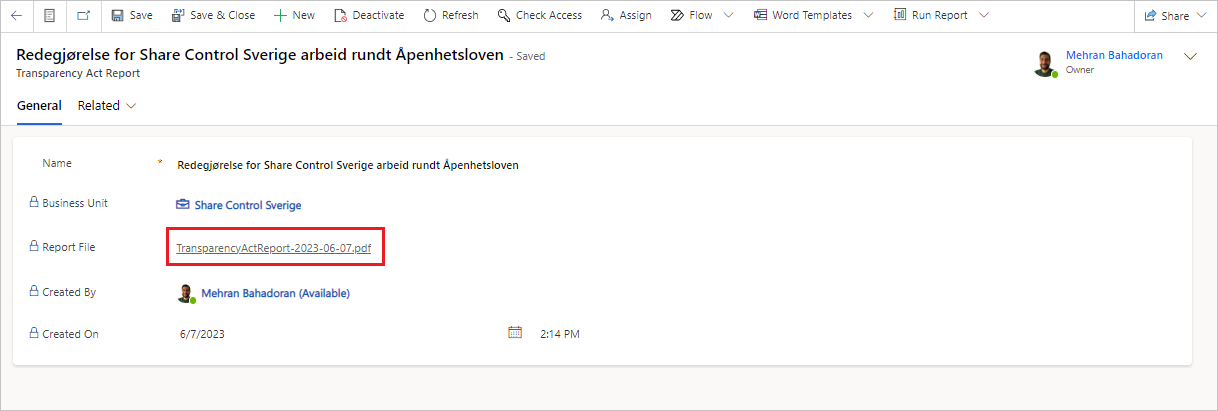6. Reports
As part of the Transparency Act, enterprises have to publish a report based on the results of their due diligence assessments. The report shall be easily accessible and published no later than June 30th each year.
ShareControl Transparency offers a convenient tool for crafting and creating reports based on the results in the application and in accordance with section 5 of the law.
In addition to the report creation tool, a corresponding Word template is also available under Resources.
In the navigation menu, click on ![]() Reports to open the page for all your reports.
Reports to open the page for all your reports.
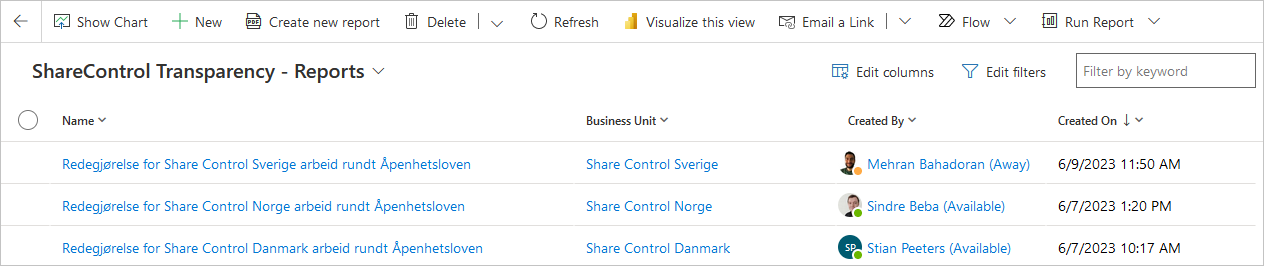
To create a new report, click on the ![]() Create new report button available in the command bar. This will open the report creation tool and it will by default use the predefined report template that comes with the application.
Create new report button available in the command bar. This will open the report creation tool and it will by default use the predefined report template that comes with the application.
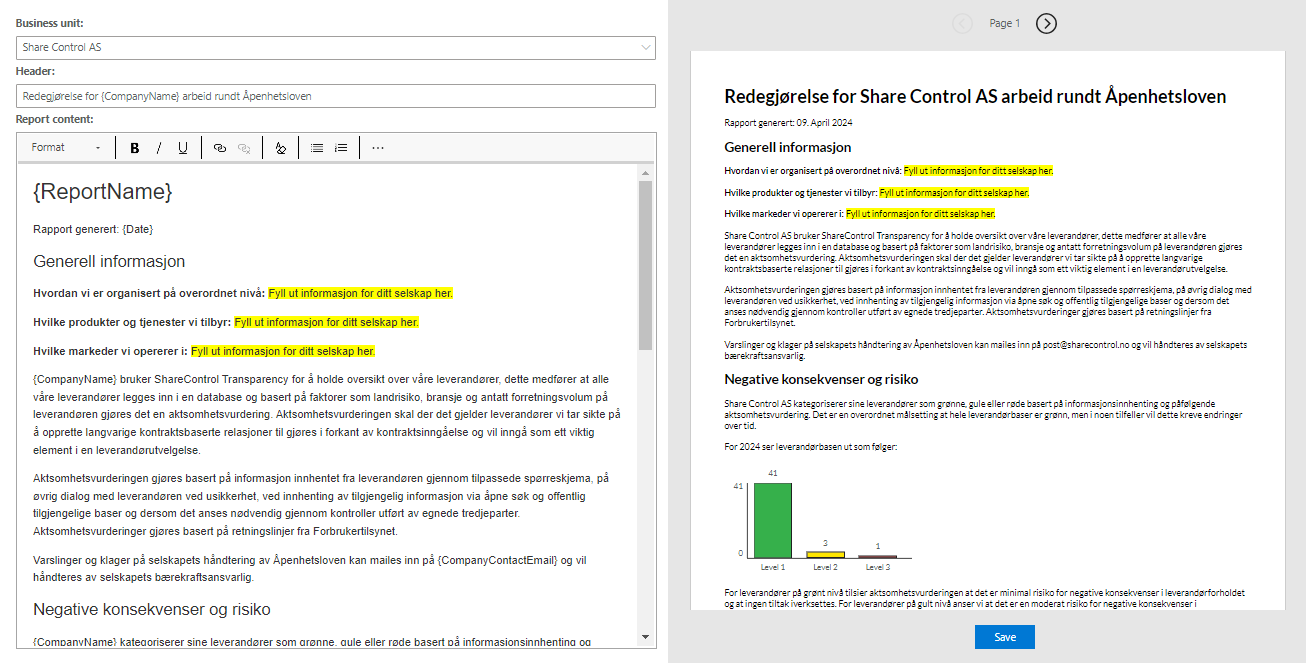
On the left of the page is the Report editor. In the editor you can change all the text as you see fit. To use the default template, you simply need to provide the necessary information for your organization which is highlighted in yellow. Above the editor is a drop-down menu to select the relevant business unit for the report. The report will automatically retrieve some information about your business unit as well as filter the Level distribution chart for the selected unit. For more information on business units, refer to the chapter about business units.
On the right is the Report preview. The preview displays how the report will appear after you save it and is constantly updated as you are making changes. Once you have filled out all the required information and are satisfied with the report’s appearance, click on the Save report button.
Before saving, make sure none of the lines are cut in half by a page break. If so, add enough new lines to get the paragraph completely on the next page.
All saved reports will be listed on the ![]() Reports page.
Reports page.
To download a report in PDF format, click on the desired report in the table. Then, click on the file name to initiate the download. This file can be signed and uploaded to your website to make it easily available as stated in section 5 of the Transparency Act.