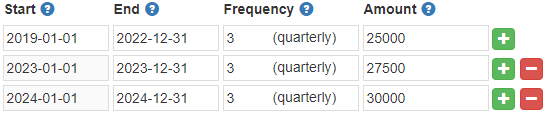7.2 Notification fields
To register a notification for a contract, you can use the fields in the Power Automate Notifications section. At the bottom of this section, it’s possible to register up to three different notifications. How many are available can be configured in the settings.

If you select Yes to one of these questions, the fields for the notification date, description, and repetition will appear. The notification date is the exact date when the notification will be sent. Therefore, it’s a good idea to set it before the relevant deadline for what you want to be notified about. The description you write will be visible in the notification you receive. Describing the purpose of the notification is necessary for the receiver to know what they are supposed to do.
Finally, it’s possible to define how often the notification should repeat. This is most commonly used when you need to be notified each year for the renewal of an ongoing agreement. Bear in mind that this should not be used for reminders as this will send a brand new notification each time. If you want to be reminded, it’s possible to define how often in the settings.
When repetition is used, the date you set will be the first time a notification is sent. For example, for the notification shown below a notification will first be sent on September 1st, 2022 and then each year on the same date (September 1st, 2023, September 1st, 2024, etc.). Notifications are no longer sent if the contract is set to expired.

Expiry notifications
In addition to using the notification fields, it’s also possible to receive an expiry notification 30 days before the end date of the latest used period in Contract payments. In the example below, the second period is the latest used period, and thus 31. Dec 2023 is the effective end date for this contract. Therefore, an expiry notification for this contract will be sent to the primary responsible on 01. Dec 2023.